Why do I need professional editing
and formatting?
It is a question that most self-published authors ask me and I usually respond with another question, do you change the oil in your car yourself?
Sure you can Google it or search YouTube for instruction videos on how to do it yourself, you can buy the tools you needs and the oil and risk making a colossal mistake that will leave you stranded without a working automobile or you can drive to the local lube shop and have it done in 30 minutes for minimal cost to you.
This is how authors should be looking at having their months (or years) of hard work polished with a professional touch.
Editing
I know some truly gifted authors and they certainly have a way with words but nobody’s perfect and even the best can make mistakes. When writing a story your brain is thinking about what is going to happen, it is thinking about what is currently happening and it is also instructing your fingers to type out these events as they’re happening. This will almost certainly lead to mistakes and those are just the superficial kind like missing a word because you thought you typed it while thinking of the next word or typing the wrong spelling of a word that wouldn’t be detected by the spell check on whatever devices you’re writing with. Other common errors are changing tense in a paragraph, switching between first person and third person perspective and my favorite; forgetting that a character is dead when they miraculously make an appearance later in the story!
Now these mistakes are all forgivable, after all, you’re a writer and your job is hard enough to build a story with complex characters, situations and even in some cases a whole new world different from our own! But what’s not forgivable is when your readers buy your “finished” product and they find these mistakes, they can be mean about it when they post that review to complain that parts were confusing or unreadable. No one wants to see 1 or 2-star reviews purely because you didn’t catch these errors when you thought you could edit your book by yourself to save money, after all, you are an experienced author and you should be able to do it yourself right? WRONG. It is not worth the negative reviews and word of mouth and can cause you to lose sales which is why you’re going through the trouble of publishing your book in the first place isn’t it?
You might also think that with the help of spelling and grammar checks along with some more advanced software like Grammarly, you’ll find all the mistakes and fix them and then your book will be perfect right? WRONG AGAIN. Don’t get me wrong these utilities can certainly help and usually don’t make things worse, in fact, I’m using auto correct as I write this article but it is far from being human enough to know what I’m trying to say and I guarantee it won’t know that you’ve written in a previously dead character. There is a plus to using a tool like Grammarly and that is statistics, it is great for letting a writer know that they repeat themselves… a lot! This is also a very common mistake and a good grammar checking app will have some useful statistics to let you know but it won’t fix them and it won’t suggest alternatives, that’s what a good editor is for.
Even the best authors have an editor. It has always been an essential part of the publishing process and your story is no different, any reputable publication whether it’s a novel, textbook, newspaper, magazine or website someone’s job was to check spelling, grammar, facts and offer suggestions to improve the reader engagement.
Formatting
Let’s face it, Word sucks at formatting! If you don’t believe me then ask anyone who does any kind of professional media layout; whether it’s for print, web or digital documents. I guarantee that the pros don’t use Word, and yet the better part of the authors out there do; so what does that mean? It means that your book still needs a lot of work to make it look and read like any other best seller out there. Formatters have to first undo most of what Word did to your months of hard work and that’s just the beginning.
Styles
If you don’t know what styles are then you definitely need a professional formatter like myself. Styles are a combination of formatting attributes that are combined into one rule and can be applied to a word, line or paragraph. Even Word has styles and they are compatible with most professional document layout software, and you’re already using them even if don’t know it. If you do know what they are and use them diligently there’s still a chance you’re not using them to their full potential.
Let’s say you start a new document and type out your title, you click the bold button then increase the size of the font and last you change the font to the one you like best. Next you start typing out the body of your document and along the way you select some words and click the italic button and maybe click the bullet or numbered list button for some lists and lastly you hit the return button twice to put that space between paragraphs that you like. So far I count 4 styles that are needed and yet you’re only using one. You started the document using the default Normal style (which most people don’t like) and each time you made a change by clicking the bold or italic buttons or changed the font name and its size you applied what’s called an override to the same Normal style that you started with. Each of those changes you made (with a little bit of setup) could have been applied using styles, in fact what you did was create your own styles you just didn’t save them as such and so throughout the document you had to keep making the same adjustments each and every time.
Now you’ve completed your 350 page masterpiece (edited by a professional of course) and you want to publish it, let’s take a look at what still needs to be done:
You have your manuscript in Word using the default 8.5″ x 11″ page size, formatted with the default Normal style and dozens of overrides applied to it. If you were going to send it to a professional formatter and wanted to print your book at 6″ x 9″ here’s just a small list of things that would need to be done before sending it to the printer:
- Remove all blank paragraph returns. The space between paragraphs can be easily accomplished using a paragraph style and can be adjusted to exact size instead of using one or two blank paragraph returns. Also at the end of a chapter you can use styles to make sure that the next chapter begins on a new page automatically instead of using multiple paragraph returns to move the cursor down to the top of the next page (you know who you are).
- Change the page size. Now that all the space in the document is controlled by styles automatically we can squeeze those 350 pages at 8.5″ x 11″ into what’s sure to be over 400 pages at 6″ x 9,” but there is still much to be done.
- Adjust the margins. Did you know that the margins on the inside of a book need to be much larger than the outside margins and the longer the book the larger that inside margin needs to be. This is just physics, because of the binding and all the paper that is bunched up at the binding it is not physically possible to open the book completely flat in order to see the full size of the page. So to accommodate we move the inside margins far enough from the binding so you can read the print comfortably while holding the book open as far as physically possible given the number of pages, it’s just mathematics and most authors love math right?
- Create styles from overrides. Did you know that there are character styles in Word called Emphasis and Strong and they are essential the same as clicking the Italic and Bold buttons respectively but what’s the difference between clicking the Italic button or applying the Emphasis style? Let’s say throughout your 400+ page book you applied the Italics buttons hundreds of times while using the Normal style and your formatter wants to make the necessary changes to the Normal style to change things like the font size or the space the between paragraphs which would allow them to make the changes once and apply them to the entire book (that is what styles are for after all) but when those changes are taking effect all the Italics you applied are then re-formatted according to the new Normal style changes and no longer italic… that sounds bad? Good thing we work from a copy but all this can be avoided by applying a character style that applies italics to the text regardless of what paragraph style is being used, that way we can change anything we want to the Normal style and all character styles remain in place.
- Wait… I did say this would be a small list didn’t I? I could go on but I’m a formatter not a writer and I will tell you that there are a least a dozen more steps to take to ensure that the file you send to the printer will not be rejected due to incorrect formatting and will look even more beautiful on paper.
eBook
eBooks are in many ways the complete opposite of a print book other than they both contain words! Because there are so many different ways to read an ebook and just as many retailers offering to sell you an ebook there is no one standard format and as such formatters can’t just produce one file that will be compatible with all retailers and all ebook reader devices.
Our job in this case is to either find a happy medium that will give the author as many options as possible or create a specific format for each of the major file types required by the major distributors and retailers. Now there are some that will offer to take your Word document and through some online magic covert that to the format they prefer and believe me there’s no magic. I have tried submitting a client’s unformatted Word document and the result was always a failure. Amazon and Smashwords are two such examples and I’ve spent hours cleaning up a Word document to prepare it for each of these retailers as they actually prefer you submit a Word document but the requirements are so strict that the Smashwords submission page is called The Meat Grinder! Scared? You should be, the formatting requirements to pass The Meat Grinder can give you a migraine.
There is good news! You literally have no control over what preferences the reader is going to use on their device of choice like font name, font size, margins, paper color, justified or not, landscape or portrait, page headers or page numbers just to name a few. I know that doesn’t sound like good news but it is especially for the millions of readers you hope will download and read your book. It’s those options that allows the reader to enjoy reading your book that much more and is something that print books cannot do. I prefer reading clean and simple fonts like Helvetica and find my eyes won’t tire as easily as when reading a font like Garamond or Times New Roman. With most e-reader devices I now have that choice as well as many others but with print books the reader is at the mercy of the formatter to make all these choices for them but we know enough about fonts, sizing and spacing to make this as easy to read as possible for the majority of readers. So back to the ebook format, since we don’t have control over most of the design aspects of the format we don’t have to worry about it, instead we have to make sure that the format is as unassuming as possible. Sounds simple right? I wish! Unfortunately each of the common formats like MOBI, ePUB, PDF and DOC has a different requirement for handling simple style formatting like table of contents that you can click on instead of listing a page number or starting a chapter on a new page. Think of ebooks as a web page, in fact they are very much alike and use the same concepts. It’s why a web page looks different depending on what browser you’re using, or what computer or tablet you’re using. The coding of a web page to allow it to look good on each of these is very complicated and creating a good ebook takes just as much experience to understand the differences between each of the formats and how that translates on each of the devices.
Conclusion
If you’re still reading this then hopefully I have provided you with some knowledge of how a great book can become even better with professional editing and formatting. It has always fascinated me to see how a movie or song is created from a simple idea into a masterpiece through the countless professionals that do what they do best. Granted you don’t have a $100 million dollar budget like the movie studios but there are professionals out there like me that are reasonably priced and will make your book look as good as any best seller on the market. Just imagine what the formatters had to do when authors wrote their manuscripts on a typewriter, it must have taken weeks or months to layout a novel before computers were invented.